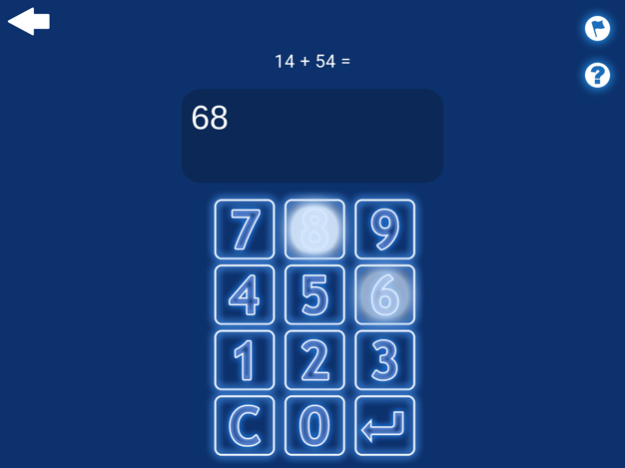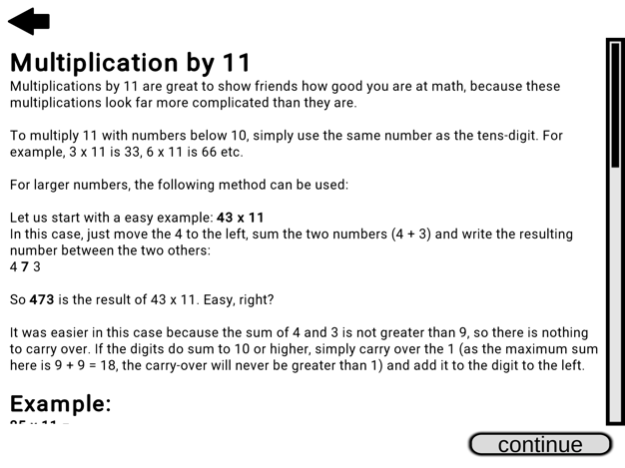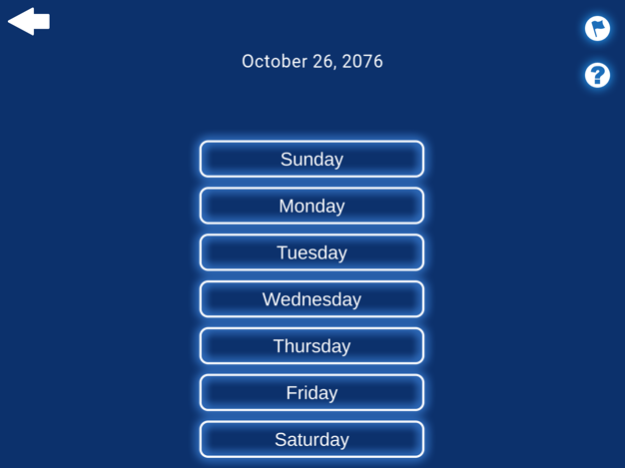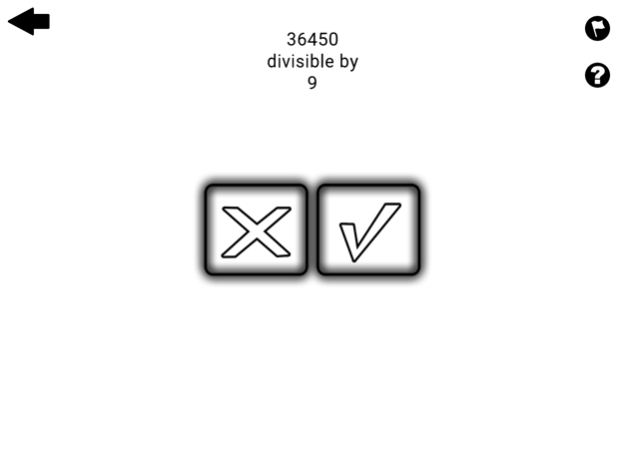Mimir Mental Math 2.07
Continue to app
Paid Version
Publisher Description
Would you like to improve your mental math skills? Would you like to learn how to solve difficult math problems with ease and impress yourself and your friends with your math skills? With this app you will not only train your brain by solving math problems, you will also learn special mental math tricks.
For many math problems, special tricks exist that make solving these much easier. It is important to know when to use which trick, but also how to solve a math problem if none of these special tricks can be used.
This app contains 44 lessons (with up to 3 tricks per lesson) where you will learn tips and tricks for the following types of math problems:
-Addition
-Subtraction
-Multiplication
-Division
-Divisibility
-Remainders
-Squaring
-Square and cube roots
-Calculate the weekday for any date
You will not only learn the special tricks, but also more general solutions.
In the second part of this app, the training, you can solve random math problems with increasing difficulty (adaptive training). Or you can select what type of math problem you want to practice, and in which range the numbers should be (training with choice). The goal here is not only to become better and faster at solving math problems, you will also learn to detect which trick would be the best for the current math problem. This is why there is a help button in the training-section. If you push this button, the application will search for the trick or tip that is possibly the easiest for solving the current math problem.
Additional features:
-Two languages: All texts are in english and german.
-Two different GUI-designs: Use a blue background with white text in sci-fi movie style. Or switch to a white background with black text.
Lessons:
Introduction
Addition
Subtraction
Single digit multiplications
x 10 and x 5
x 2, x 4 and x 8
x 9 and x 3
x 6 and x 7
x 11 and x 12
Multiplication of numbers between 11 - 19 and between 91 - 99
Multiplication of numbers close to a power of 10
Multiplication of numbers close to multiples of 100 or 1000
Multiplying numbers with two different bases
Multiplication of 2 digit numbers
Multiplication of 3 digit numbers
x 111, x 21 and x 121
x 101 and x 1001
x 15, x 25 and x 50
x 95 and x 125
x 2-digit numbers that end in 5 and x 50 to 59
x 99, x 999 and x 999999…
x 19 and x 2-digit numbers that end in 9 (including a special case)
÷ 10, ÷ 5 and ÷ 4
÷ 9 and ÷ 8
Division: Remainders method
General division method
Divisibility by 2, 5 and 10
Divisibility by 9, 3 and 6
Divisibility by 4, 8 and 7
Divisibility by 11, 12 and 13
Remainder when dividing by 2, 5 and 10
Remainder when dividing by 3, 9 and 6
Remainder when dividing by 4 and 8
Remainder when dividing by 7 and 11
Squaring 1 to 29
Squaring numbers ending with 5, and 50 to 59
Squaring 26 to 125
Squaring numbers close to 1000, and general squaring method
Squaring numbers ending with 1 or with 25
Squaring numbers ending with 9 or that have only 9s
Perfect cube root
Perfect cube root of numbers between 100 and 200
Perfect square root
Day for any date
Sep 4, 2020
Version 2.07
Thank you for using Mimir Mental Math!
This update includes:
-You can now also choose 30, 40, 75 and 150 as the maximum values in "training with choice".
About Mimir Mental Math
Mimir Mental Math is a paid app for iOS published in the Kids list of apps, part of Education.
The company that develops Mimir Mental Math is Snarp. The latest version released by its developer is 2.07.
To install Mimir Mental Math on your iOS device, just click the green Continue To App button above to start the installation process. The app is listed on our website since 2020-09-04 and was downloaded 4 times. We have already checked if the download link is safe, however for your own protection we recommend that you scan the downloaded app with your antivirus. Your antivirus may detect the Mimir Mental Math as malware if the download link is broken.
How to install Mimir Mental Math on your iOS device:
- Click on the Continue To App button on our website. This will redirect you to the App Store.
- Once the Mimir Mental Math is shown in the iTunes listing of your iOS device, you can start its download and installation. Tap on the GET button to the right of the app to start downloading it.
- If you are not logged-in the iOS appstore app, you'll be prompted for your your Apple ID and/or password.
- After Mimir Mental Math is downloaded, you'll see an INSTALL button to the right. Tap on it to start the actual installation of the iOS app.
- Once installation is finished you can tap on the OPEN button to start it. Its icon will also be added to your device home screen.